
-
The whole application can be moved to an Online Cloud-based Web Application which can be easily accessible on all your devices.
-
Inside online, Where you can get access to your application anywhere in the world.
-
We can give you live temperature screening on your software or website. If you have a website version then you may check the same anywhere even if you are not inside the cold storage.
-
Your customer/supplier/agent has limited access to our online system where they can see their stocked items, Pending invoices, paid invoices, etc.
-
We define functionality where you may import charts of your warehouse department, chambers & racks. If you need to create a whole chart at your end then you can easily create a chart., If you need to do chart designing from our team then we will guide you on the same.
-
The charting system becomes very helpful when you allocate chambers and racks to inward items. You have a clear picture on your screen of free and used space inside your warehouse.
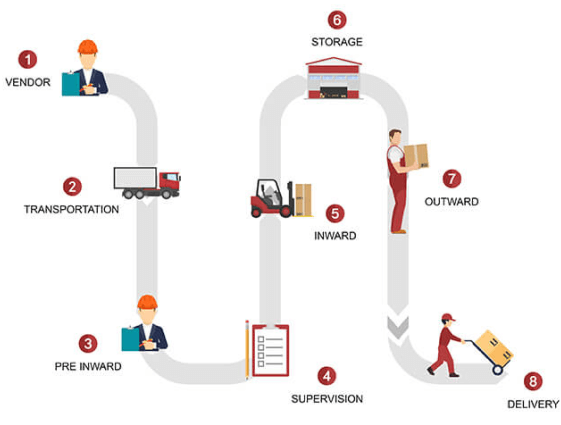
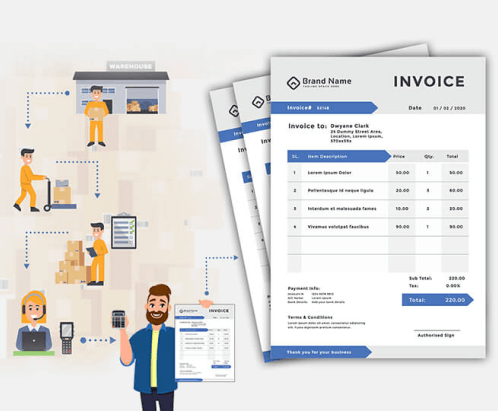





 INDIA
INDIA USA
USA CANADA
CANADA CHINA
CHINA